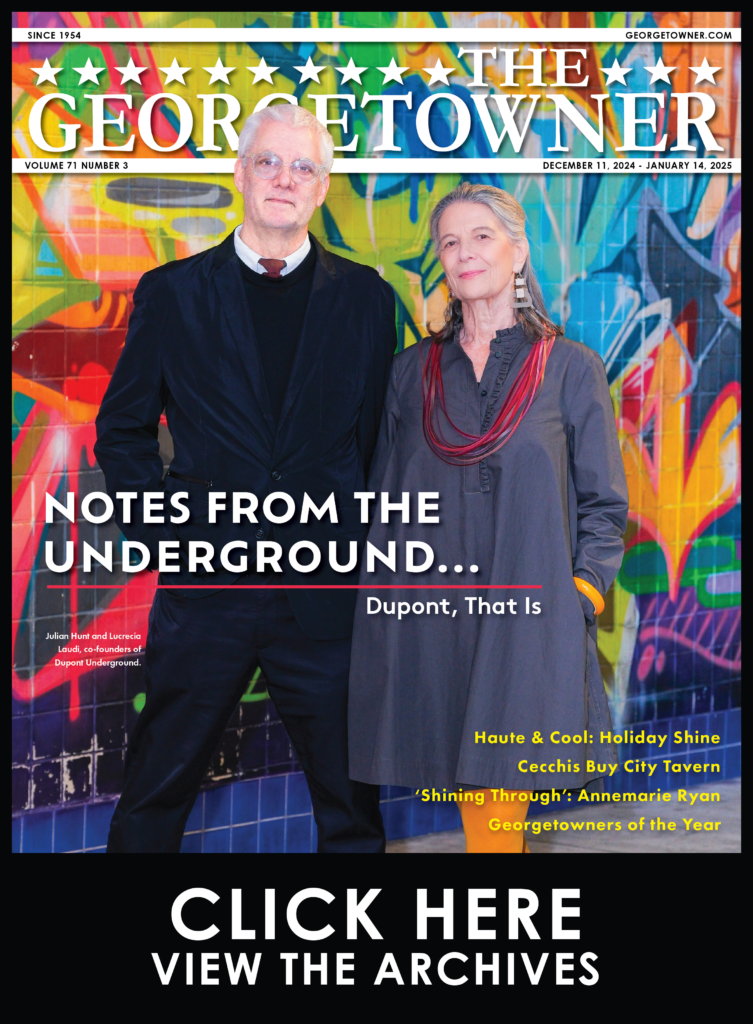Tech Tip: How to Spot a Phishing Email
By • November 30, 2020 0 791

A phishing email is a bogus email, carefully designed to look like a legitimate request (or an attached file) from a site you trust, in an effort to get you to willingly give up your login information to a particular website or to click and download a virus.
Often these emails look 100-percent legitimate and show up in the form of a PDF (scanned document), a UPS or FedEx tracking number, a bank letter, a Facebook alert, a bank notification, etc. That’s what makes these so dangerous: they LOOK exactly like a legitimate email.
So how can you tell a phishing email from a legitimate one? Here are a few telltale signs.
First, hover over the URL in the email (but DON’T CLICK!) to see the actual website you’ll be directed to. If there’s a mismatched or suspicious URL, delete the email immediately. In fact, it’s a good practice to just go to the site directly, typing it into your browser, rather than clicking on the link to get to a particular site.
Poor grammar and spelling errors are telltale signs of a phishing email. Another warning flag is that the email is asking you to “verify” or “validate” your login or asking for personal information. Why would your bank need you to verify your account number? They should already have that information. Finally, if the offer seems too good to be true, it probably is.
Alan Edwards, CISM, is chief information officer at Computerware, Inc., in Vienna, Virginia.