Tech Tip: Don’t Download Anything Without Checking First
By • July 1, 2019 0 665
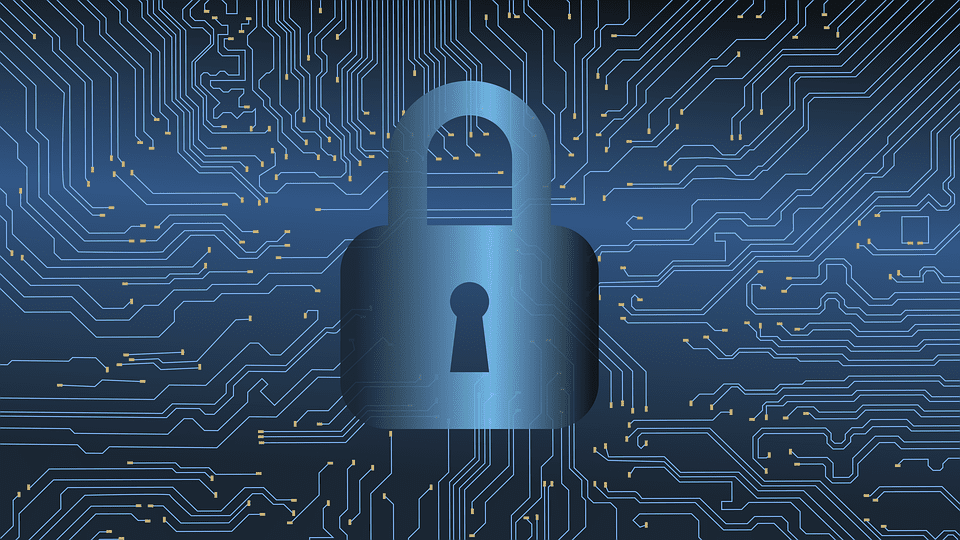
So … you have a big file you need to get over to your printer “yesterday” and you can’t get it to “send” via email because the file is too big. What should you do?
The right thing to do is to contact your IT department or provider. Those folks can assist by installing a secure, commercial-grade file-sharing application. What you shouldn’t do is download a free copy of Dropbox or some other file-sharing software without notifying your IT staff.
Dropbox and other free apps come with a price: security. These applications are known for security vulnerabilities and hacks. Plus, if your IT staff doesn’t know about it, they can’t manage it or secure it.
The golden rule is this: Never download any software or application without checking with your IT department or provider first.
Alan Edwards, CISM, is chief information officer at Computerware, Inc., in Vienna, Virginia.

