Tech Tip: Protect Yourself From New Hacking Tricks
By • February 26, 2024 0 1198
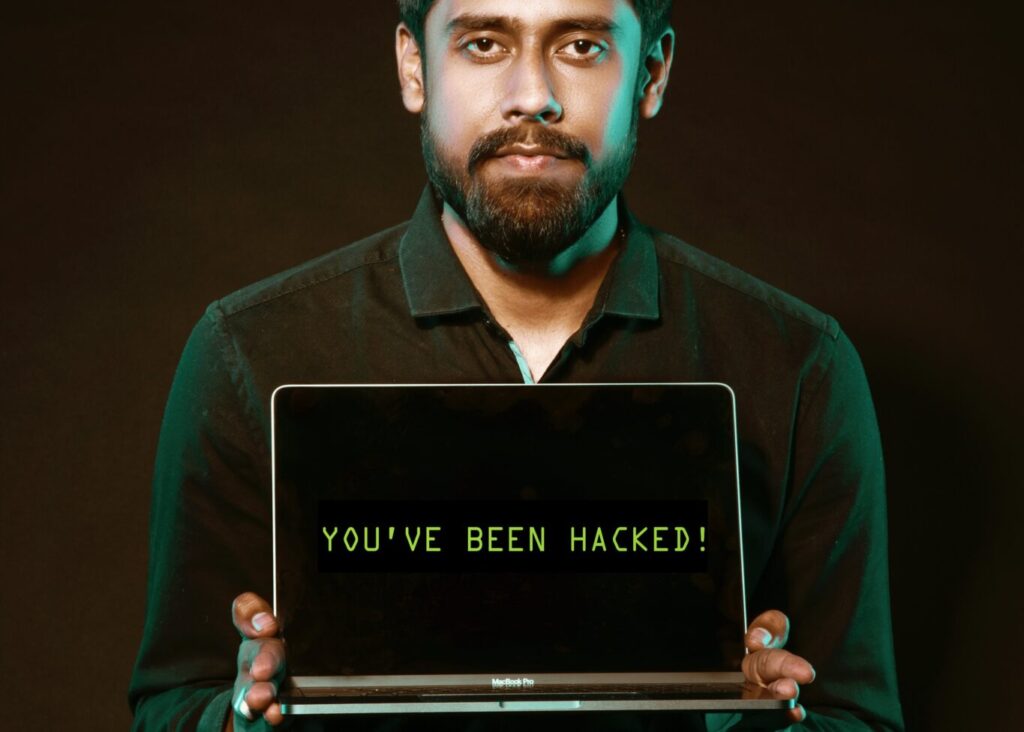
With most work involving tech, including business transactions, being done online now, it’s absolutely crucial to be aware of scams that plague email, websites and more every day. An important scam to be aware of is phishing.
The Georgetowner was recently the victim of an email phishing scam where hackers used our own email address and a correct invoice number. They directed clients to pay a Key Bank account that is not ours. That being said, we advise you to please be extra careful and don’t hesitate to call or email us if you are unsure about an email you receive from The Georgetowner.
Phishing is a type of cyberattack that uses disguised email to scam its recipient to give up important information (like banking information, credit card numbers, or more). Phishing can also download malware onto your computer.
According to a State of Phishing Report from SlashNext, there was a 1,265% increase in phishing emails and a 967% increase in credential phishing. Hackers are using tools like ChatGPT and other AI to write targeted business emails that sound like their sender, but are a scam.
One of the most important things you can do is email the sender separately if you suspect the email that you received is part of a phishing scheme. It’s always better to be safe than sorry.
Be aware of any pop-ups that you get while you’re working at your PC too. Computerware President Chip Evans writes in a cybersecurity tip:
“You’re working at your computer when suddenly—BAM—you get a pop-up notification that your PC is infected with a virus and you must ‘click here’ to run a scan or install anti-virus software. This is a common scareware tactic used by hackers to get you to click and download a virus. (You should know we would never deliver that type of pop-up to you.”
Even if something looks completely legitimate, it is advised to never click on a site or pop-up. The safest thing you can do in that situation is to close your browser.
With phishing, always change your password to your email account as soon as you suspect you’re a victim of a scam.
The Federal Trade Commission offers great tips on staying safe from phishing emails and text messages. They write, “you may get an unexpected email or text message that looks like it’s from a company you know or trust, like a bank or a credit card or utility company.” Scammers may:
- Say they have noticed suspicious activity or repeated log-in attempts
- Say there’s a problem with an account or payment info.
- Say you need to confirm personal or financial info.
- Include an invoice you don’t recognize.
- Want you to click on a link to pay an invoice, but the link may contain malware.
- Sat you’re eligible to register for a government refund or a coupon for free items.
More information on what to watch out for can be found here. Read more tech tips on Computerware’s blog here.

