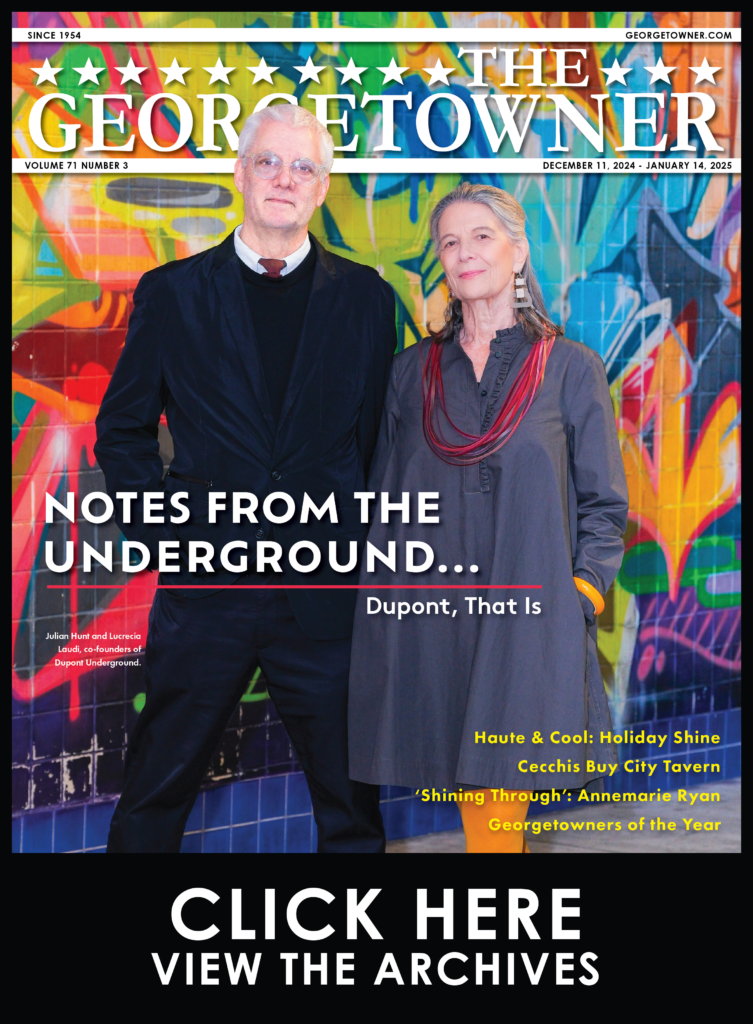Tech Tip: Start With a Fresh Session or Browser Window
By • July 29, 2019 0 466

You’d like to access the company website or a site for one of your vendors from work. When you click on your favorite browser, it opens to your homepage: msn.com, yahoo.com, aol.com, espn.com … you get the point.
You then select the bookmark for the desired website and go. Big problem! Most websites these days have tracking cookies, microdots and other advertising and data-collection bots that sit on them. These little spies are now following you across your browser session.
Be careful with your information. Web portal sites like those listed above are filled with ads; each site’s overhead is paid for with information obtained from you and other users.
- Consider changing your homepage to something like startpage.com. They don’t spy.
- Always open a new browser tab when navigating to a new website. Close the last one to keep things tidy after the new one loads.
- Consider using add-ons in your browser to cut down on ads and spies. Not sure how? Ask your IT department or provider.
Alan Edwards, CISM, is chief information officer at Computerware, Inc., in Vienna, Virginia.