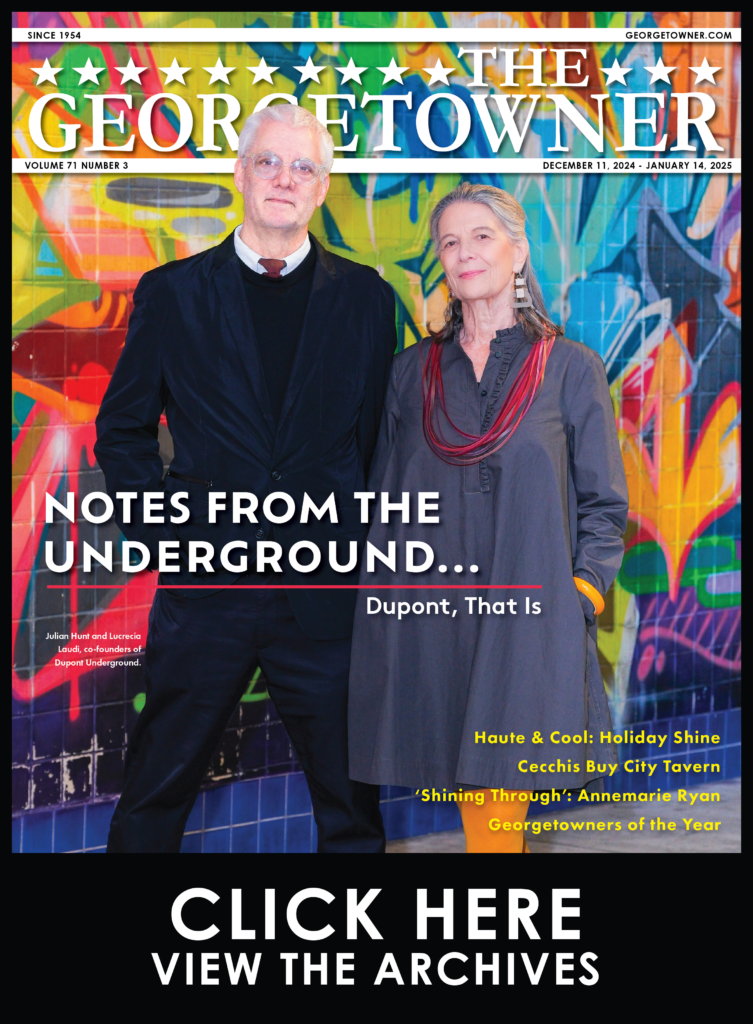Tech Tip: What to Do Before You Go to Starbucks
By • February 3, 2020 0 607
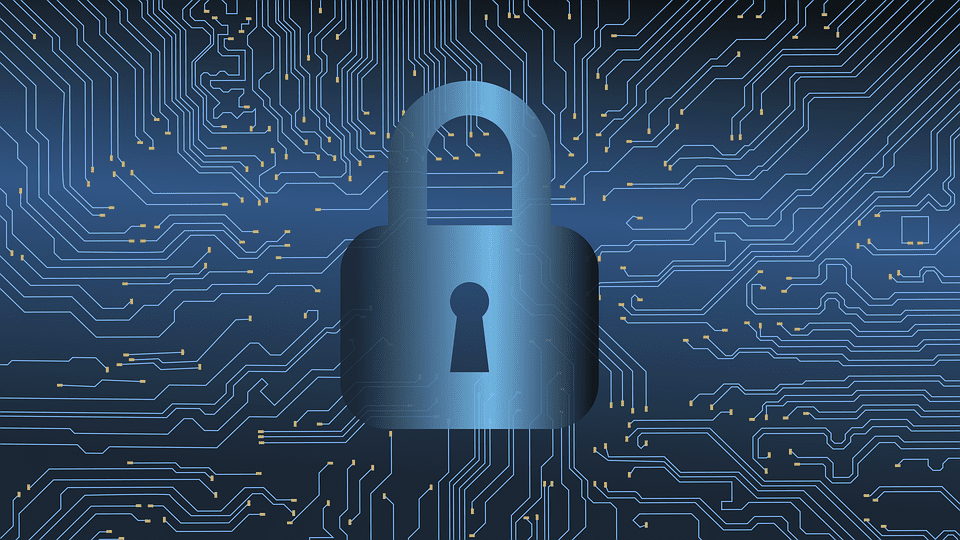
So you’re in the car on the way home from Starbucks, basking in the glow of consuming your triple-shot, low-foam, extra-hot pumpkin-spice latte, when you suddenly realize your laptop has gone missing.
You drive back like the caffeinated lunatic you are, only to discover no one has turned it in. What do you do? That depends on what precautions you have (or haven’t) taken.
First, if you’ve properly encrypted your data, password-protected access to your device and shut down and logged off all key applications, you’ve got a bit more time to respond.
But the first thing to do, whether or not you’ve taken those precautionary measures, is to notify your IT department or provider that you’ve lost your device. That will allow the pros to change passwords and lock access to applications and data a thief may gain access to via your unprotected laptop. They can also remotely wipe your device to make sure no one will be able to gain access to the data stored on your computer (which is also why it’s critical to back up your data on a daily basis).
Next, change all the passwords to every website you log in to, starting with any sites that contain financial data (such as your bank account) or company data. If your laptop contained medical records, financial information or other sensitive data — like Social Security numbers, birthdays, etc. — then you need to contact a qualified attorney to understand what you may be required to do by law to notify individuals who may be affected.
Quite simply, an ounce of prevention is worth a pound of cure. So make sure you’re engaging your IT people to encrypt and back up your data, as well as put remote monitoring software on all mobile devices. Put a pin-code lock or password requirement to access a device after 10 minutes of inactivity, and get into the habit of logging out of websites when you’re done using them.
Alan Edwards, CISM, is chief information officer at Computerware, Inc., in Vienna, Virginia.