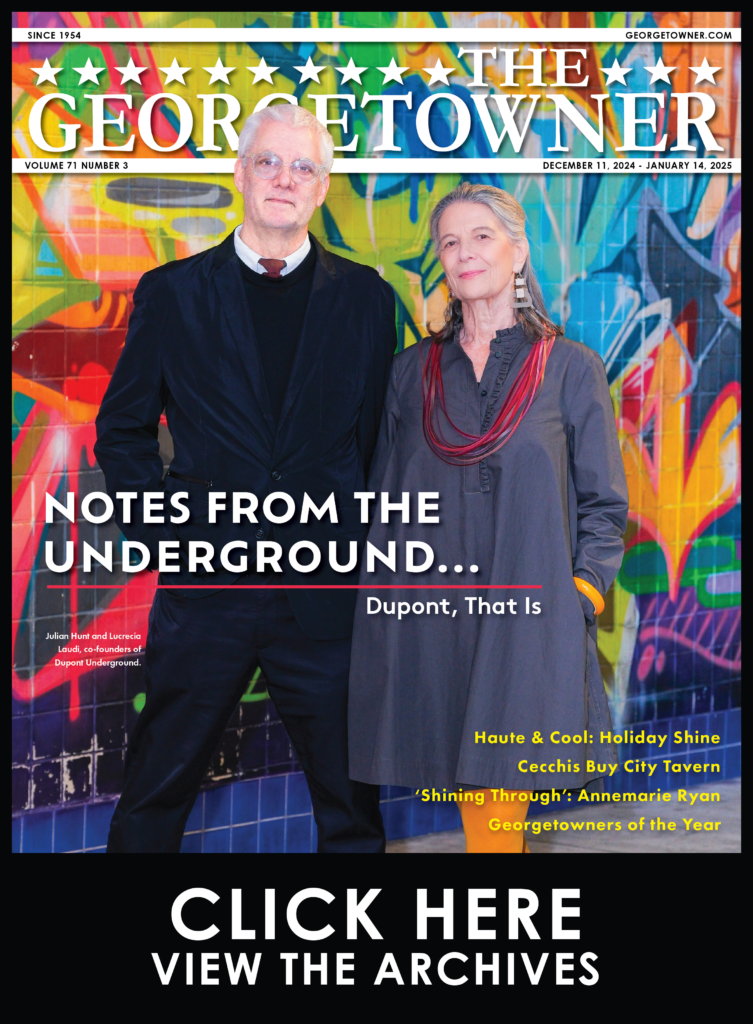Tech Tip: Be Sure to Isolate Guest WiFi Access
By • August 16, 2021 0 774

Do you have guest access on your company WiFi network? If so, do you simply give out the same password your employees use?
If you provide guests your password, you’re practically opening the door for anyone to come in and access private information, infect your company computers and even steal customer credit card data if you’re processing transactions over the same internet connection.
The keys to providing free guest WiFi access are: segregation and security. Your WiFi guests need to be using networks completely isolated and separated from your private business network. Your guests should not be able to reach your internal computer network, credit card terminals or other network-connected devices.
Don’t know how to enable guest WiFi access? Give us a call at 703-821-8200, and we’ll help you out.
Alan Edwards, CISM, is chief information officer at Computerware, Inc., in Vienna, Virginia.