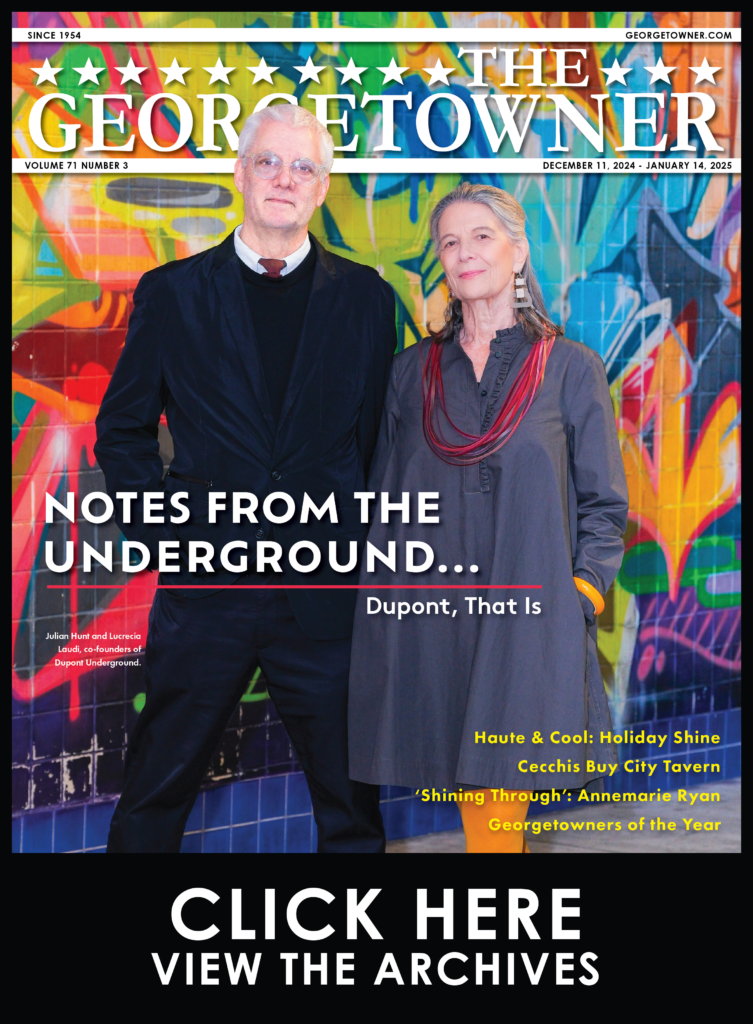Tech Tip: How to Guard Against Malware
By • October 24, 2022 0 865

Spear Phishing
In a spear phishing attack, the criminal might disguise themself as a well-known figure, maybe someone within your organization or someone with whom your organization often interacts. The goal is often to steal login credentials, and the attack can come in many forms, ranging from phone calls, email, messaging, social media, and even physical (snail) mail. A cybercriminal can then access your network through your account and infect it with malware, or worse.
Malvertising
You can get malware simply by using the Internet, and it’s all thanks to malvertising. Hackers can hide malicious code within advertisements used on legitimate websites, and thanks to malvertisement, you might find your computer slow or your browser hijacked.
Trojan Downloads
Trojans essentially create a backdoor to your systems, enabling the hacker to enter it at their leisure to perform all kinds of nefarious deeds — including the installation of malware or other malicious activities.
Infected Documents
If you accidentally download an infected file from the Internet, it will likely infect your computer with malware or other threats. Oftentimes individuals don’t suspect .txt, .pdf, or .docx files, but the fact is that any file can be infected with malware, as long as hackers are crafty enough to crack the defenses of developers.
Imposter Sites
Cybercriminals have even been known to build entire websites dedicated to making themselves appear legitimate or to impersonate a website often used by individuals, but with a slightly different domain name. These hackers can then harvest credentials or include links to malicious software on the site.
Fraudulent Mobile Apps
Smartphones are all over the place in a business setting, and with them come opportunities to download malicious applications. While Google Play and the Apple App Stores do a great job of keeping malicious applications off the market, you still need to be careful, especially when downloading apps from a third party.
If you’re concerned about malware and your business, know that you’re not alone. We’ll do all we can to help you take the fight to hackers. To learn more, reach out to us at (703) 821-8200.
Alan Edwards, CISM, is chief information officer at Computerware, Inc., in Vienna, Virginia.